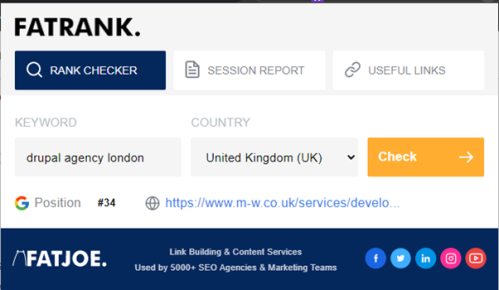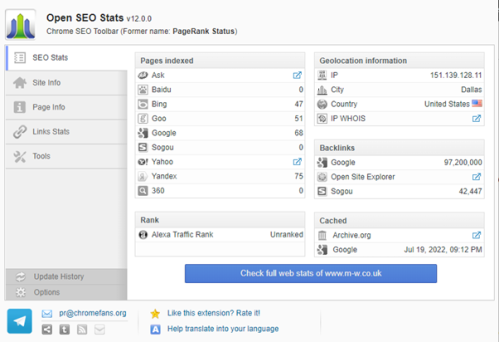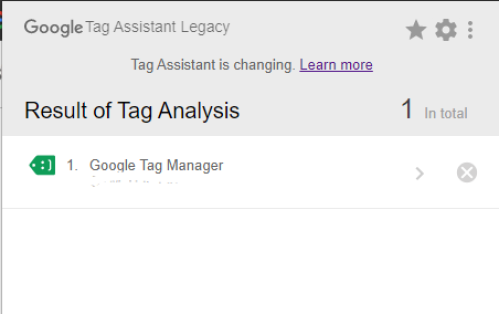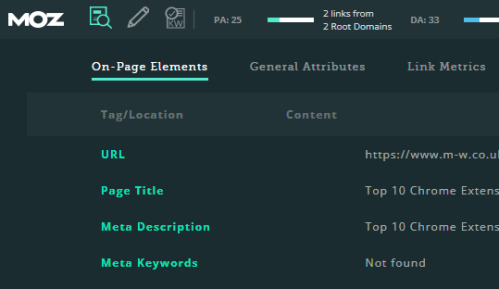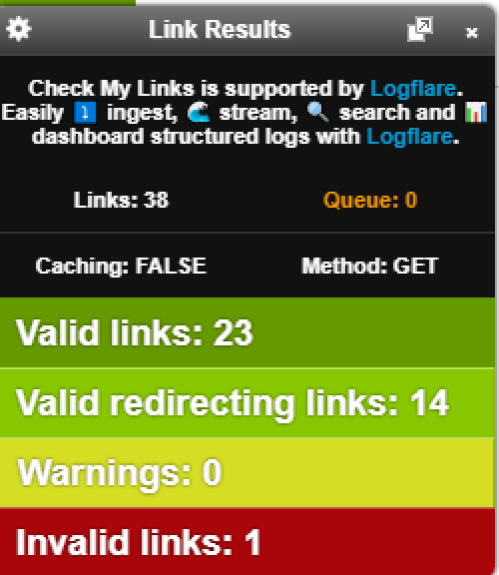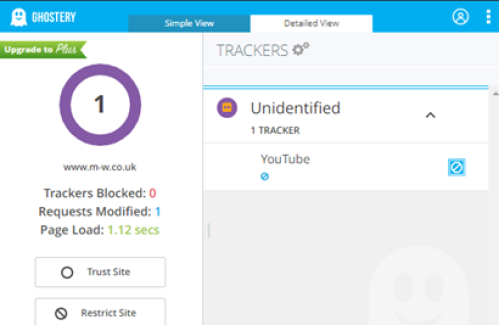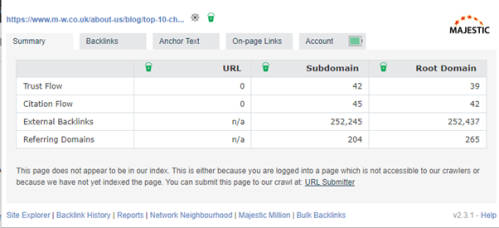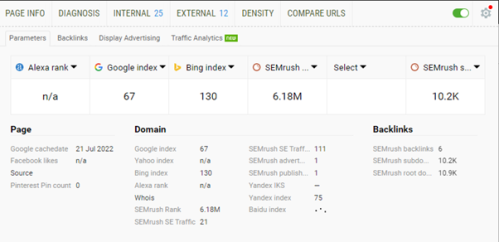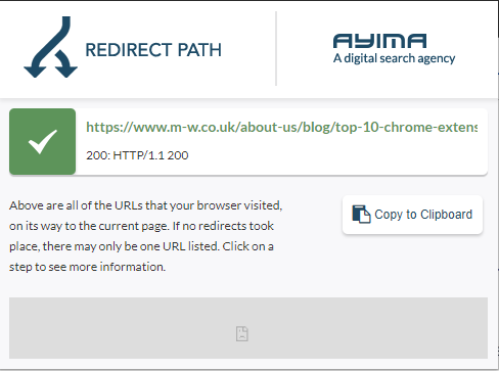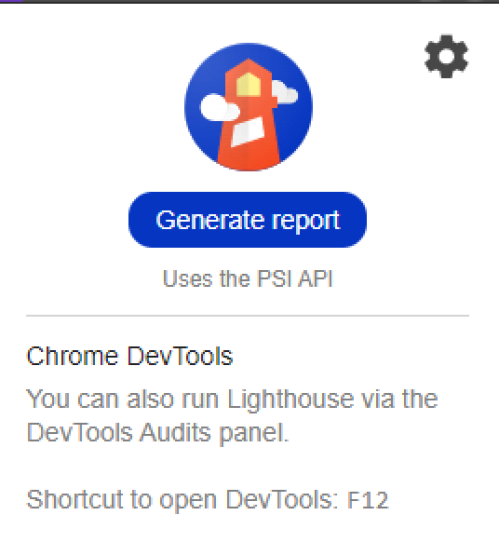Our original ‘Top 10 Chrome Extensions for SEO’ blog post, originally written back in 2014, remains one of our most popular blog posts. As Google Chrome remains our browser of choice, it seems worth updating our list. Some of these extensions featured on the original list and continue to be used on a daily basis for a variety of SEO tasks – others are new to the tool box and reflect the changing landscape of SEO.
1. Fat Rank
Fat Rank featured on our original list and shows that sometimes the simplest tools are the most useful. It is a simple ranking extension that checks a website’s ranking position in Google for a given keyword; what’s more, you can set the country so it’s useful no matter where you’re based. I find it great for quickly checking a keyword on the go. The tool shows you the organic ranking for the keyword and the specific URL that is being picked up.
2. Open SEO Stats (Formerly Page Rank Status)
Another extension from the original list, though one that has seen some updates since then. Open SEO Stats, as its previous name suggests, originally showed the Google Page rank of the page open in your browser. While it no longer does that, clicking on the extension icon opens a tabbed set of windows that contain a wealth of great SEO information. There are tabs for SEO stats, site info, page info, link stats, page speed and tools.
I find the tool useful for initial SEO analysis, competitor auditing and examining pages and websites for the placement of links.
3. Tag Assistant Legacy
A new entry on the list, reflecting the increasing use of Google Tag Manager to glean ever more useful data about how users interact with our sites. Tag Assistant Legacy helps to verify the installation of various Google tags, including Google Analytics, Google Tag Manager and Adwords Conversion Tracking. It can also be used to record a typical user journey through the site and so diagnose and troubleshoot issues with a Google Analytics implementation. A quick pass over a site with this extension can give you confidence in your tracking set up and therefore the robustness of the data you use to make decisions.
4. Mozbar
Back to the oldies-but-goldies! Mozbar is the chrome extension for moz.com. Clicking on the icon opens a window with a set of tabs where you can examine a wide range of SEO metrics. There are tabs for:
• Page elements – URL, Page Title, H1, H2 etc.
• Page Attributes – Load times, IP address, Robot text file, canonical
• Link Data – Page Authority, Domain Authority, total links, external links, linking root domains
Other icons in the main window deal with links (you can highlight internal, external, followed and no-followed links), domain metrics and links to third-party tools including WHOIS information and Alexa data.
There is another great element to the Mozbar SEO chrome extension; the search engine results - or SERPS - overlay. This provides MOZ Open Site Explorer data in the SERPs so you can see the basic domain metrics, domain authority, page authority and the link metrics for the page.
I find the extension useful when doing initial SERPS research, link building, link research and competitor analysis.
5. Check My Links
Check My Links is a brilliant tool for broken link building and general internal link analysis. Load a webpage in Chrome, click on the icon and the page is scanned for all links. Once the scan is complete, you then get the details of the total number of links, the percentage of live links and the numbers of live and broken links. The two types of links are highlighted, green for good links and red for broken links. The extension is a dream to use, and I use it for broken link building and checking internal resource pages.
6. Ghostery
The Ghostery Chrome extension is less of a pure SEO tool and more a tool for looking at the search engine marketing mix of a website. Load the website in the browser and Ghostery examines the cookies. The plugin then produces a list of cookies and you can click on them to discover more about each cookie type. The cookies tracked include analysis, widgets, beacons, privacy setting and advertising.
I find it really useful for competitor analysis and for scoping their SEM footprint. Ghostery allows you to uncover which ad networks and retargeting networks a website is using and give you an insight to their SEM mix.
7. Majestic SEO
The Majestic SEO covers much of the same ground as the Mozbar chrome extension but they use different data sets and therefore it is worth having both to cross-reference your data. The scope of Majestic is limited if you are not a subscriber but if you are (as I am), then it is a very useful tool.
Clicking on the icon opens tabs for the following areas:
SEO Summary – link profile, external links, trust flow, citation flow for the page open
Backlinks – list of the highest value SEO links
Anchor Text – basic analysis of the anchor text of incoming links to the page
Tools – links to third party resources on Majestic including neighbourhood checker
The extension is useful for getting a quick overview of the off-page SEO metrics of any given page. I use it for initial website audits, competitor analysis and for grading pages when looking to place backlinks.
8. SEOQuake
SEOQuake is another new entry on the list, and does a similar job to Mozbar and Majestic, with yet another data set – this time provided by SEMRush. It can also run a complete audit of a page, highlighting issues with meta data, headings, etc. and checking for mobile compatibility. If that wasn’t enough, it can also provide an analysis of keyword density. SEOQuake is the Swiss-Army knife of SEO Chrome extensions.
9. Redirect Path
A simple little tool, Redirect Path flags up HTTP status codes on page load, in the case of redirects, listing all the URLs that your browser visited on its way to the current page. It also highlights client-side redirects such as Meta and JavaScript redirects. It’s really useful for helping to spot redirects happening when you weren’t expecting them and tracking back through chains of multiple redirects to find the source of the issue.
10. Lighthouse
Core Web Vitals have been a ranking factor since 2020, designed to measure how well a page delivers a fast, smooth user experience. The metrics that make up Core Web Vitals are planned to evolve over time, but at present the aspects covered are loading (Largest Contentful Paint), interactivity (First Input Delay), and visual stability (Cumulative Layout Shift).
Lighthouse is an extension which uses the PageSpeed Insights API to provide a report on the Core Web Vitals metrics, indicating opportunities for improvements. Additionally, it also audits for accessibility issues – another topic we have discussed - and SEO best practices. It is a useful tool to analyse your pages’ performance against these newer ranking factors.
I hope you have found this updated list to be of some use! If you are interested in Moore-Wilson’s digital marketing services, including SEO and PPC, you can find out more here, or contact us to discuss how we can help your website achieve its marketing goals
Original text Tony Heywood © 2014, updated text Teresa Scott © 2022